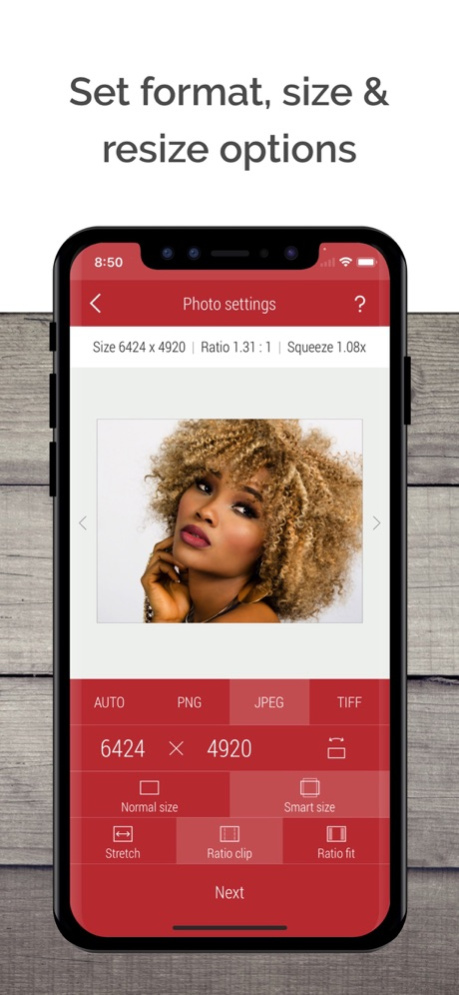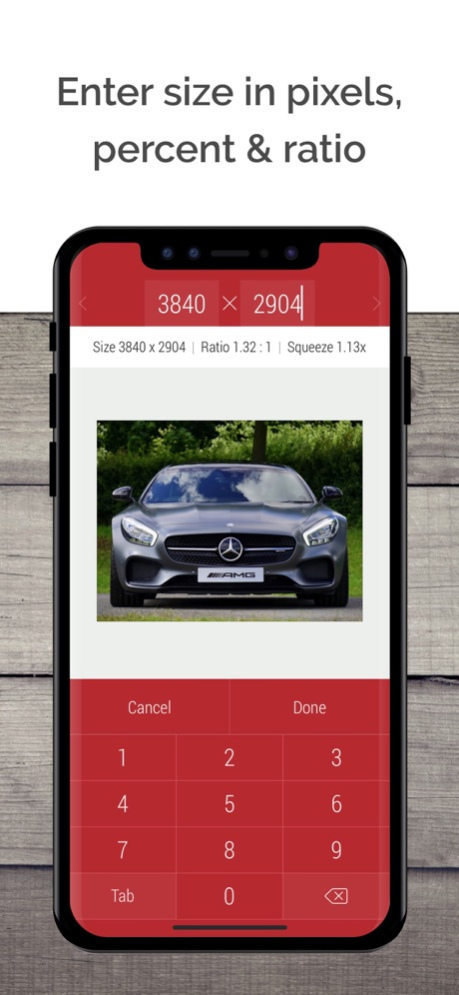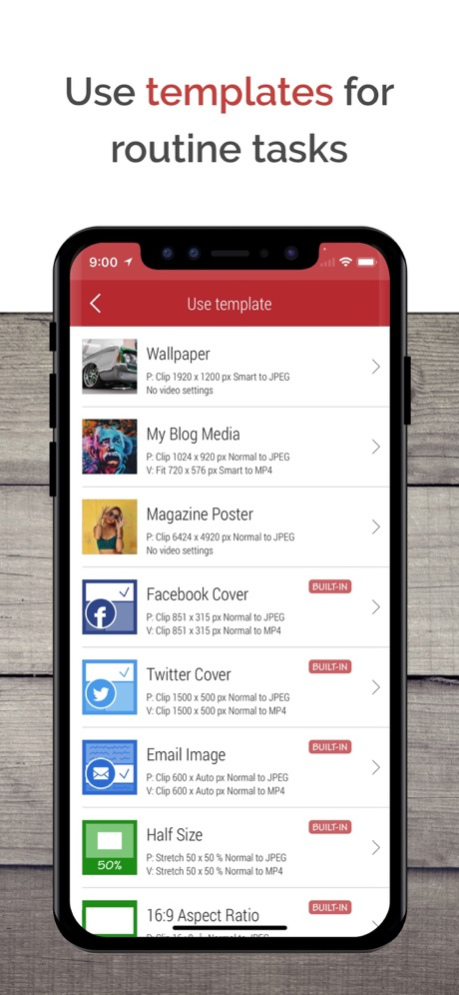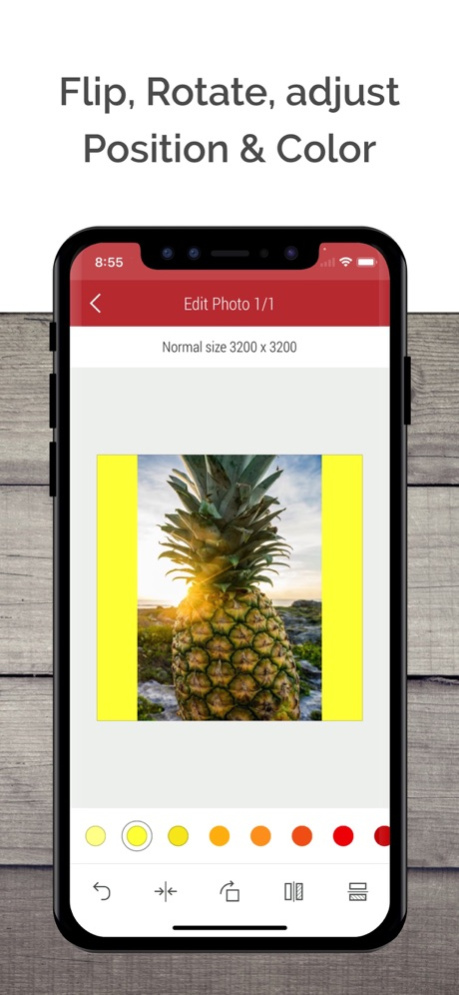Desqueeze - Batch Resizer 3.6.0
Free Version
Publisher Description
Resize photos to any size up to 8192 px and videos to any size up to 4k, reformat, orient and share them. Informative UI, templates and flexible settings are designed to facilitate these tasks.
DESQUEEZE FEATURES:
Resize photos and videos
• use presets and manual input in pixels
• resize in 3 different ways: Stretch, Ratio clip and Ratio fit
• use orientation detection to resize to natural size
• batch resize
• anamorphic de-squeeze
Reformat photos
• use PNG, JPEG, TIFF formats
• set JPEG compression quality
• use format auto-detection
• set photo DPI
Reformat videos
• use MP4, QuickTime(MOV), M4V
• use format auto-detection
• set video bitrate
Templates
• use collection of built-in templates
Viewer/Player
• preview photos or play videos on Main and Result screens (long press photo/video to preview it)
Share
• save and share via Instagram, Mail, Facebook, Message, etc
• set custom base name for all shared photos and videos
PRO FEATURES (in-App Purchase):
Resize photos and videos in percent and aspect ratios
Edit photos and videos
• flip and rotate
• set Fill Color for Ratio fit mode
• update position for Ratio fit and Ratio clip modes
Create and Modify templates
———
Device specific max pixel size for photo | video:
• iPhone 5, iPad 3(retina)/Mini2 and lower - 4096 | 1920x1080 (1080p)
• iPhone 5s, iPad Air/Mini2 and newer - 8192 | 3840x2160 (2160p, 4K UHD)
• iPhone 8/X, iPad 2018/Pro 2017 and newer - 8192 | 4096x2160 (4K DCI)
———
Contact us by Email contact@desqueeze.com
Follow us on Twitter and Facebook @desqueeze
Visit our Website: http://desqueeze.com
Feb 15, 2024
Version 3.6.0
- Improved photo processing logic. Now photo processing is up to 10 times faster than before.
- Updated Photo Library screen.
- Optimized photo and video loading. Reduced memory and resource consumption when loading photos and videos.
- Improved overall app stability and fixed bugs.
About Desqueeze - Batch Resizer
Desqueeze - Batch Resizer is a free app for iOS published in the Screen Capture list of apps, part of Graphic Apps.
The company that develops Desqueeze - Batch Resizer is Aliaksei Khutarshchykau. The latest version released by its developer is 3.6.0. This app was rated by 1 users of our site and has an average rating of 5.0.
To install Desqueeze - Batch Resizer on your iOS device, just click the green Continue To App button above to start the installation process. The app is listed on our website since 2024-02-15 and was downloaded 4,698 times. We have already checked if the download link is safe, however for your own protection we recommend that you scan the downloaded app with your antivirus. Your antivirus may detect the Desqueeze - Batch Resizer as malware if the download link is broken.
How to install Desqueeze - Batch Resizer on your iOS device:
- Click on the Continue To App button on our website. This will redirect you to the App Store.
- Once the Desqueeze - Batch Resizer is shown in the iTunes listing of your iOS device, you can start its download and installation. Tap on the GET button to the right of the app to start downloading it.
- If you are not logged-in the iOS appstore app, you'll be prompted for your your Apple ID and/or password.
- After Desqueeze - Batch Resizer is downloaded, you'll see an INSTALL button to the right. Tap on it to start the actual installation of the iOS app.
- Once installation is finished you can tap on the OPEN button to start it. Its icon will also be added to your device home screen.